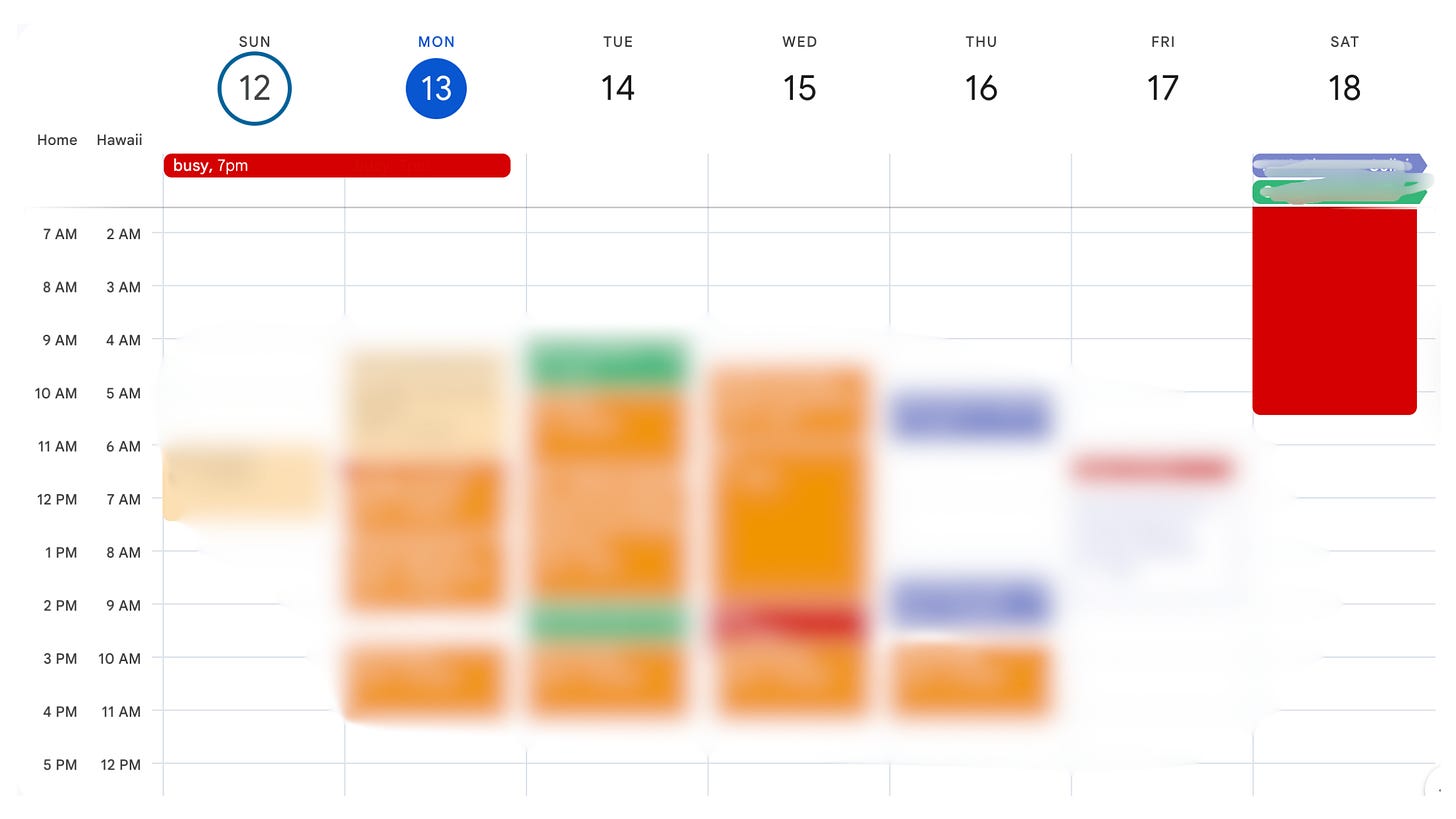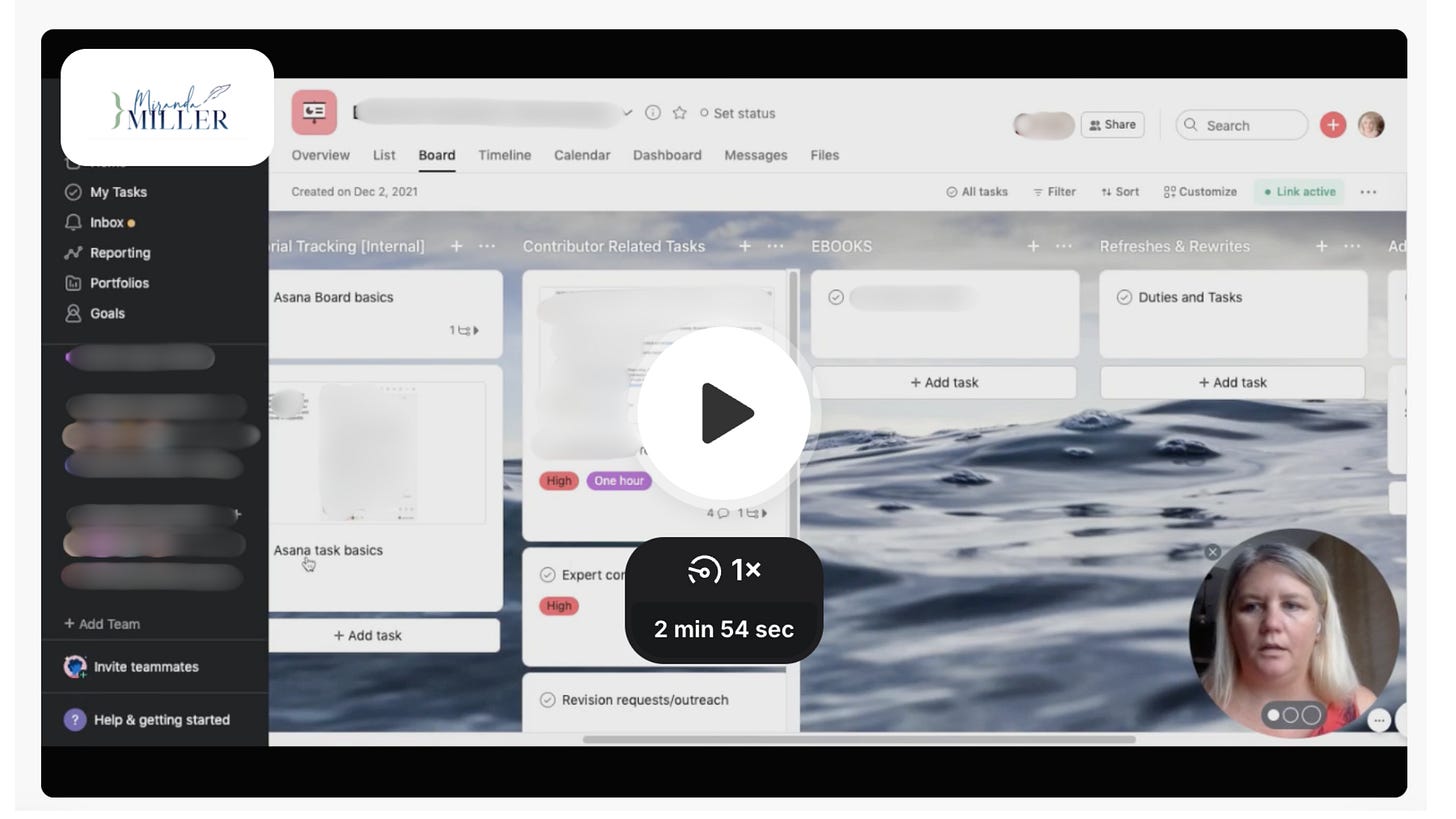Midlife Nomad’s Guide to Working Across Time Zones Without Burnout or Missed Meetings Chaos
Yes, you CAN work across time zones without 3 a.m. calls or missed deadlines. Check out these smart tools, firm boundaries, and practical tips for midlife nomads going asynchronous.

If you’ve ever booked a meeting for “Thursday at 10” and later realized you meant your 10, not theirs… welcome to the club. Working across time zones can feel like a high-stakes game of calendar Tetris. But it doesn’t have to be.
As a midlife nomad who’s worked remotely from more countries than I can count, I’ve still managed to avoid crawling out of bed at 3 a.m. for a call or losing a client due to time differences.
I promise: time zones are not the enemy. Poor systems are. So let’s fix that.
1. Set Your Clocks (and Your Expectations)
Take advantage of the ability to set a secondary time zone in Google Calendar. Mine is permanently pinned to EST (my default) so even when I’m sipping wine in Spain, I know what time it is in Toronto. When my laptop clocks auto-updates to the new location, I can easily see the conversion.
You’ll find this in your Google Calendar settings (click the cog in the top right, then navigate to “Time zone”).
Another lifesaver: the Time Buddy app. It’s like having a personal time zone translator in your pocket. It’s perfect for those “wait, what day is it there?” moments when you’re trying to find a meeting time or figure out your work schedule before you’ve arrived in the new place.
2. Work Asynchronously Like a Pro
You don’t need to be online when your clients are, but you absolutely need to be reliable if you want to keep them. That means:
Clear deadlines (in their time zone, not yours)
Solid documentation of your processes
Leaving digital breadcrumbs they can follow without you
Loom screen-share recorder is my go-to here. I can record a quick video to walk a client or colleague through a task, explain a tricky concept, or deliver an update, all without trying to coordinate calendars.
Bonus: you can share the video multiple times, so it’s great for onboarding or teaching others a process you want them to replicate.
I’ve been using Loom for a few years now, and it looks like the monthly subscription has risen from $10 to $15 USD. But the features have grown, too… it generates a title and video summary automatically now with AI, for example. The time and clarity it saves me is worth every penny.
3. Be Clear (and a Little Ruthless) About Meetings
Just because you can jump on a call doesn’t mean you should.
If you’re managing work asynchronously, every meeting should earn its place on your calendar. I’ve learned to ask myself: Is this truly a conversation that requires real-time back-and-forth? Or can it be handled in a Loom, a doc, or an email?
Nine times out of ten, it’s the latter.
When you do need a live meeting—say, for kickoff calls, collaborative strategy sessions, or tricky conversations—be clear about when you’re available and why that window matters. Frame it as a choice, not a default. (“I’m happy to meet, but I only take calls on Tuesdays and Thursdays between 10–2 EST.”)
It’s not rude. It’s respectful to your time and theirs. Meetings should be purposeful, not habitual.
If you’re juggling multiple clients across continents, you might want to create a simple ‘working hours + book-a-call’ page. It saves endless email ping-pong and sets expectations upfront. I use Acuity Scheduling’s $16/mo Starter plan for this.
Time Management Was for Your 20s. Now It’s About Protecting Your Energy.
Ever get excited about a rare free afternoon on your calendar, only to realize you’re too wiped out to actually use it? Most of us don’t actually struggle with time, but with not having enough energy.
4. Design Your Workday, Then Communicate It
Figure out when you work best and build your schedule around that. I’m sharpest mid-morning, so I protect that window like a caffeine-fueled mama bear.
Leave yourself a no-go zone: a block of time at the beginning or end of your workday where no meetings or deliverables are scheduled. Just because you’re available doesn’t mean you’re ready to be available. This helps you avoid sliding straight from your pillow to a pitch meeting.
Then let your team or clients know what to expect. Set working hours in your calendar. Create an out-of-office reply that includes your typical working hours and an expectation of response time.
You don’t have to tell people where you are, and definitely don’t apologize for it! Boundaries are a productivity strategy. If your systems and communication are solid, no one needs to know you’re working from Lisbon this week and Oaxaca next.
All they see is that the work is getting done. When you are working, you have fresh eyes, faster delivery, and more focus... what’s not to love?
5. Know When It Just Doesn’t Work
Not every time zone is worth the stretch. As much as I’ve dreamed of long stays in Vietnam, Taiwan, or the Philippines (and I will get there someday), I’ve had to admit it’s just not sustainable right now.
The work I do requires focus and the occasional quick response during North American business hours, and I’m not trying to live nocturnally for months on end. So Asia is on our “when Trevor retires” list, and in the meantime, I chase the sun in Europe and the Americas.
The Bottom Line: Working asynchronously means more freedom, but only if you build systems that support it. Time zones don’t have to be a source of stress. With a few smart tools and some realistic expectations, you can collaborate across continents and still have time for that afternoon walk (or siesta, no judgment).
Got a time zone horror story or hack to share? Share yours in the comments.
✌🏻 Miranda
You might also like: